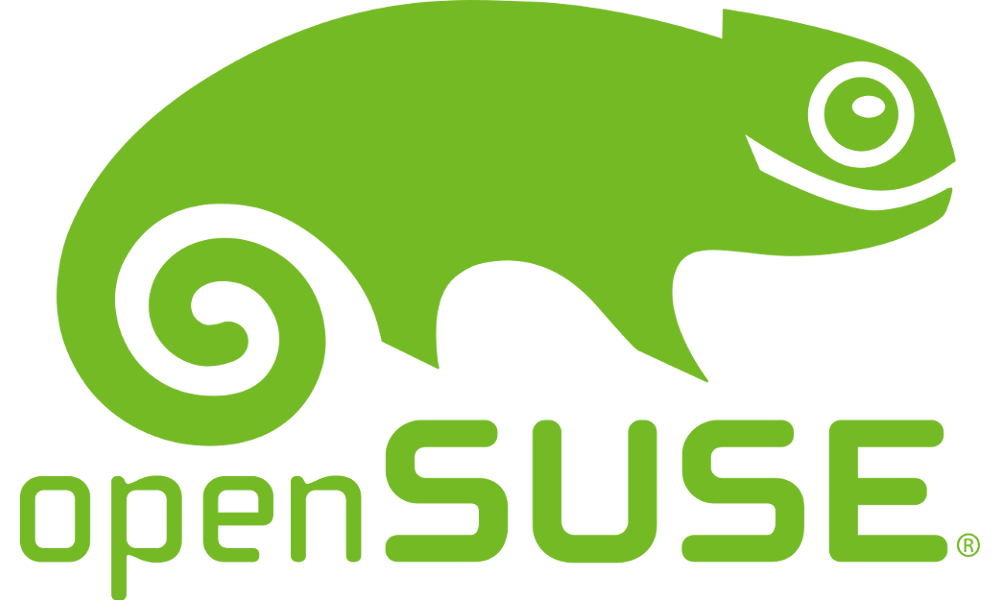If I shutdown, a normal shutdown is started, then a tty screen is shown this get replaced by a “gray” screen. If I then hit ESC a message is shown
A stop job is running for User manager for uid 1000
After 1,5 minute the shutdown continues and after a few seconds the system is really down.
Oplossing
You need to tell the system to kill all the processes associated with a normal (human) user when that user logs off
- Edit /etc/systemd/logind.conf
- Set-up “KillOnlyUsers=” . Normally this line is commented. Remove the comment character #. Add the user(s) to be killed on logoff – (a space separated list)