Dropbox heeft drie eisen om correct te kunnen werken, helaas wordt er maar 1-tje duidelijk gepubliceerd.
De eerste hindernis:
- Filesysteem met daarop de bestanden van Dropbox moet een ext4 bestandssysteem zijn zonder encryptie.
De andere hindernissen:
- Het ext4 systeem moet geformatteerd zijn met ext_attr aangezet. Dit zou een default instelling moeten zijn. Controleer of je bestandssysteem hiermee geformateerd is via
debugfs -R features /dev/sda1
- Mount het bestandssytetm met de optie user_xattr aan (zie /etc/fstab)
- De map met daarin de Dropbox bestanden moet minimaal twee nivo’s onder het mount punt zitten (zie ook this post). Foutje bedankt Dropbox!
Zou nu moeten werken.
HELAAS DAT DOET HET NIET ……
-
-
Re the third point about depth below mountpoint – I found that
/var/data/dropboxdid not work when picking a new location using the Dropbox GUI client v60.4.107 and/var/data/dropbox/ddid work when selecting a new location via the GUI client./is my mount point for/dev/sda1which is ext4. And this creates/var/data/dropbox/d/Dropboxas the sync folder 0_o -
Thank you especially for the last point. I’m using Dropbox v60.4.107 on Linux Mint 18.3 64b and had problem with setting /partiton_for_dropbox as a Dropbox home. The error dialog still said something like “the partition is not ext4”. What did work was choosing /partiton_for_dropbox/Dropbox. So yeah, the data is actually at /partiton_for_dropbox/Dropbox/Dropbox.
-
All four requirements are fulfilled in my case. But Dropbox is still complaining. It should be something else.
-
Just to expand on this, for checking
ecryptfs, rundf -Tand look for a line that starts with/home/USER/.Private ecryptfs .... If you have that, your home directory is encrypted and you’ll have to move Dropbox somewhere else. (I used/opt/dropbox/Dropbox, which worked.) Second, althoughuser_xattris set by default, you may need to add the worddefaultsto your/etc/fstab.
The full storyline:
- To begin with I created my dedicated ext4 with GParted which also was used to resize the old partition to allow room for the new ext4.
- Then I tried to ensure that my setup fulfilled everything described by Florian’s answer, but that did not solve my problem.
- Then after many tries at combining different solutions, I decided to erase the whole partition and reformat it to ext4 with Ubuntu’s native disk manager (just called Disks or
gnome-disks) leading to Dropbox accepting the partition as ext4!
I used the following line in /etc/fstab to mount the partition:
UUID=ext4_partition_UUID /media/dropbox ext4 defaults 0 2
(where ext4_partition_UUID represents the UUID found with ls -l /dev/disk/by-uuid/)
Notice that I do not specify the user_xattr option here.
My Dropbox folder is now located at /media/dropbox/data/Dropbox – but did not check if the depth of 2 was really necessary.
My Lubuntu 18.10 installation laptop started complaining about the Dropbox some time back, but it wasn’t until last week that I found that it did not have the package attr installed. Once I had installed that, Dropbox appears to be happy…
I had happened upon the article at https://unix.stackexchange.com/a/475253 and attempted to check the file attributes within the Dropbox directory on the laptop. I was surprised to discover that the getfattr command wasn’t available, that led me to installing the package.
This might be a way forward for you, or it could be a completely different problem, but I hope it’s worth flagging up.
There’s an alternative to your solution – a GitHub repository called dropbox-filesystem-fix. This makes your Dropbox folder appear as if it’s on an unencrypted Ext4 filesystem, no matter what filesystem you use, and you don’t have to mount anything, you just have to run Dropbox with with a dropbox-filesystem library (LD_PRELOAD).
You’ll need to grab the code from GitHub, compile the library (make) and replace the Dropbox startup entry with the dropbox_start.py script provided by dropbox-filesystem-fix.
If you need complete step by step instructions, check out this page.
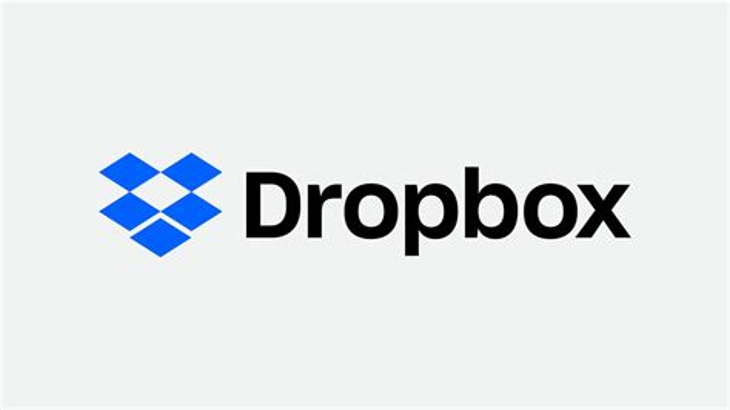
user_xattroption is set by default in the kernel for ext4 file system since 2.6.39. – Willie Robert Oct 30 at 9:26