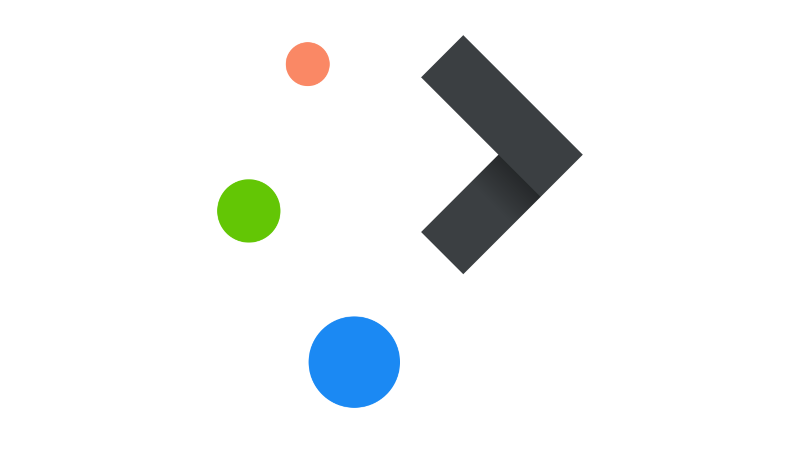Copy recursively /tenhoopen/plasma/look-and-feel/Template into /tenhoopen/plasma/look-and-feel/NAMEOFYOURSPLASHSCREEN
Cd into the folder NAMEOFYOURSPLASHSCREEN
Changes you MUST make are as follows:
- Replace ./contents/splash/images/background.png by your .png file, do not change the name!
- Replace ./contents/splash/images/banner.png by your .png file, do not change the name!
- Replace ./contents/previews/splash.png by your own .png file, do not change the name
Have a look at ./contents/splash//Splash.qml, some hints:
- Line 75 holds the color of the date and time
- Line 91 holds the color of the line which get overwritten by the color at ..
- Line 108 (overwrite color of the line)
- Line 141 Holds the initial text (color of this text on line 142) which get overwritten by the text at …
- Line 168 (overwrite text) with the color for this text at line 169
Update in ./metadata.desktop values of keys with your values. Make sure the value of X-KDE-PluginInfo-Name does not contain white space (space, tab, newline)!!!
Now copy the folder NAMEOFYOURSPLASHSCREEN into /home/<USER>/.local/share/plasma/look-and-feel (or [as root] into /usr/share/plasma/look-and-feel if you want to make it system wide)
Open System Settings App -> Uiterlijk -> Opstartscherm and there you will find your splashscreen.
Share
If you would like to share your Splashscreen then:
- Compress the folder NAMEOFYOURSPLASHSCREEN into NAMEOFYOURSPLASHSCREEN.tar.gz
- Make from the background image a square logo (max 2Mb)
- Make sure you know the location of your background image!
Goto https://www.pling.com and create an account if you don’t have already an account. Login with your (just created) account.
Under Products/Listing click on [Add Product]
Fill in all the fields at step 1,2 and 3, some hints
- Category: Linux/Unix Desktops; Desktop Themes, KDE, KDE Plasma; Plasma Themes
- Add the logo you created (square image, see a few lines back)
- Add a Gallery Picture, use the background image for this
And finally upload the NAMEOFYOURSPLASHSCREEN.tar.gz file, accept the T&Cs and click [Save]
Your theme will popup in https://store.kde.org/browse?cat=488&ord=latest
Enjoy!