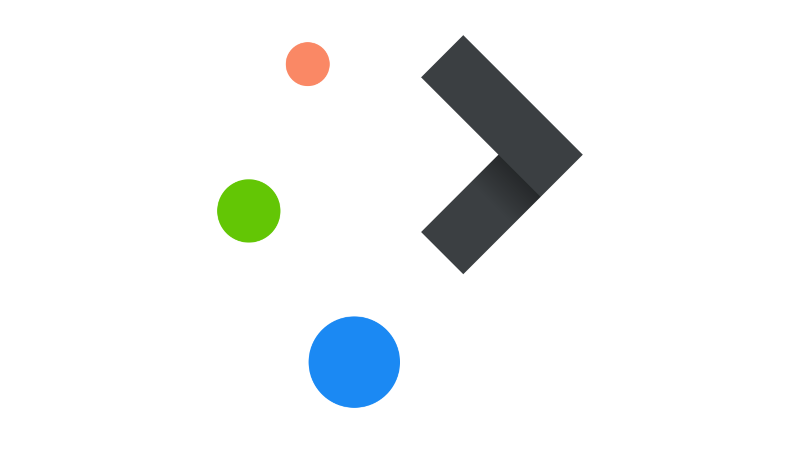Programma’s starten niet meer op, als je het via de commando regel probeert (als je nog een terminal kunt opstarten 🙂 ) krijg je iets in de geest van:
arjan@arjanpc:~> libreoffice Maximum number of clients reachedMaximum number of clients reachedFailed to open display Maximum number of clients reachedMaximum number of clients reachedqt.qpa.plugin: Could not load the Qt platform plugin "xcb" in "" even though it was found. This application failed to start because no Qt platform plugin could be initialized. Reinstalling the application may fix this problem. Available platform plugins are: eglfs, linuxfb, minimal, minimalegl, offscreen, vnc, wayland-egl, wayland, wayland-xcomposite-egl, wayland-xcomposite-glx, xcb. arjan@arjanpc:~>
Dus iets met het bereiken van het maximaal aantel clients. Om er achter te komen welke clients er zijn gebruik je volgend scriptje:
sudo ss -x src "*/tmp/.X11-unix/*" | grep -Eo "[0-9]+\s*$" | \ while read port \ do \ sudo ss -p -x | grep -w $port | grep -v X11-unix \ done | grep -Eo '".+"' | sort | uniq -c | sort -rn
De output zou er ongeveer als volgt uit kunnen zien:
199 "kmozillahelper" 5 "kded5" 2 "kwin_x11" 2 "ksmserver" 2 "kscreen_backend" 2 "klauncher" 2 "dolphin" 1 "xembedsniproxy" 1 "xdg-desktop-por" 1 "startplasma-x11" 1 "spectacle" ....
Duidelijk te zien dat kmozillahelper hier heel veel clients op eet. Killen lost het probleem op. Voorbeeld:
kill -9 `ps -u arjan|grep kmozilla | cut -f1 -d?`
Voila 🙂